 5860.0 views
5860.0 views
The Ultimate Guide to Making UPI Payments Offline: Step-by-Step Instructions
In today's world, digital payments have become an integral part of our lives. The Unified Payments Interface (UPI) has revolutionised how we transfer money, making it quick and hassle-free. UPI has made it possible to send money from one bank account to another instantly, without the need for cash or physical cards.
However, many people still face difficulties in making UPI transactions due to poor internet connectivity or technical glitches. This is where offline UPI payments come in handy. An offline UPI transaction allows you to transfer money without the need for an active internet connection. You can complete the transaction through SMS or a USSD code, making it a convenient option for people with limited access to the internet.
In this comprehensive guide, we will take you through the step-by-step process of making UPI payments offline. We will cover everything from setting up your UPI account offline to making transactions through SMS or USSD codes. We will also provide valuable tips and tricks to make your offline UPI transactions secure and smooth.
Whether you are a first-time user or an experienced one, this guide will equip you with all the information you need to make offline UPI transactions confidently. So, sit back, relax, and let's dive into the world of offline UPI transactions.
How to Set Up Offline UPI Payments On Your Mobile?
There are a few steps to enable offline UPI payments on your device.
Step 1: Enable Offline UPI Payments on Your Device
Note: Use the same mobile number to activate UPI payments offline that is registered with your bank.
- 1. Dial *99#
- 2. Select your desired language from the available options. You will have 13 language options to choose from.
- 3. Now, enter the IFSC code of your bank.
- 4. You will now get a list of all accounts linked to your number.
- 5. Just select the number corresponding to the bank account option that you want to select or enable for UPI offline payments.
- 6. Now, enter the last six digits of the debit card, along with the expiry date. It is for the verification of your identity, account details and other such information. Once done, select the Proceed option.
- 7. If your credentials are correct, then the UPI offline payments feature will get activated on your device.
The setup process is now complete.
You can now enter *99# on your device again to see if you directly get the feature of entering the UPI ID and processing the payment.
How to Make UPI Transactions Offline?
Once you’ve enabled offline UPI payments, you can make transactions anytime and anywhere you want. Here are the steps you need to follow to make an offline UPI transaction:
- 1. Dial *99# USSD.
- 2. You will see various options displayed on the screen. Select ‘1’, which corresponds to the option ‘Send Money’.
- 3. Now, enter the UPI ID of the person to whom you intend to send the funds. You can also enter their bank account details or phone number for sending money through an offline UPI transaction. The condition is that the UPI ID and mobile number of the payment receiver should be linked.
- 4. Enter the desired amount you want to send to the other person or merchant.
- 5. Enter the UPI PIN to validate your authorisation to make the payment.
- 6. If you enter the right UPI PIN, your payment will be processed, and the other person will also get a message about the credit.
Conclusion
In conclusion, the Ultimate Guide to Making UPI Payments Offline: Step-by-Step Instructions is your go-to resource for making offline UPI transactions confidently. By following this guide, you can easily set up offline UPI payments on your mobile device and make transactions without any hassle. The convenience of being able to make transactions offline, even in areas with poor internet connectivity, is a game-changer for many people. By using SMS or USSD codes to complete transactions, you no longer have to worry about technical glitches or internet connectivity issues. So, the next time you get stuck somewhere without the internet, you don’t have to blame the cons of the digital payment landscape. Instead, use these steps, and take a step ahead into the future of digitisation.
Go Digital, Fearlessly!





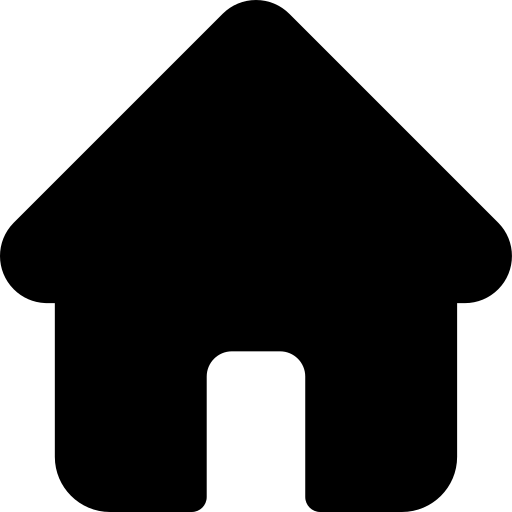 Home
Home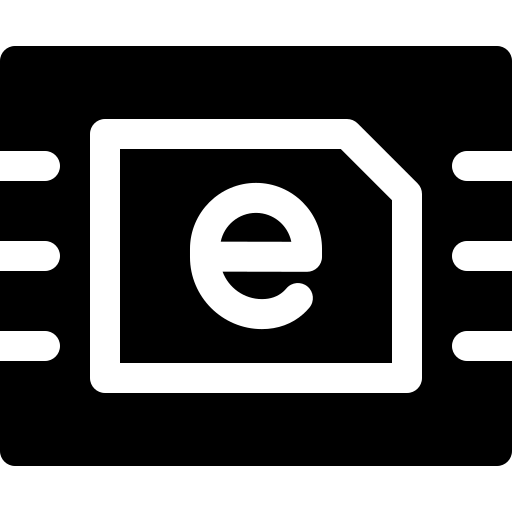 Buy SIM
Buy SIM




